Pipeline TD | Technical Artist

Cloud Tool - Graduate Capstone Project
VFX and Tool Development

Project Overview
For my graduate capstone project, I created a cloud tool in Houdini to mimic realistic dynamic clouds. I focused on making the cloud sims as light as possible so that they are optimized to use in real-time engines like Unreal Engine.
Software Used: Houdini and Unreal Engine

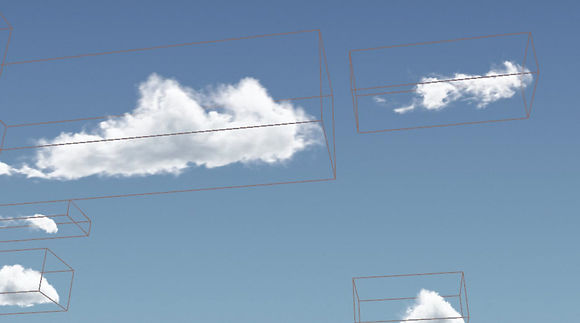
I want to develop a way users can accurately create scenes where they need realistic cloud movement, like for example timelapses of clouds moving or smooth transitions of weather conditions. Theres not really an easy way to recreate a timeplase of clouds moving with the existing cloud tools and packages out there already so that became my goal of my capstone project
I noticed a lot of cumulus clouds had a rolling back effect where as the clouds move forward, the tops of the clouds rolled backward. To achieve this effect I added an additional top wind force to roll the top of the cloud backward and an additional gravity force to curl down.

Pyro Solver Breakdown

As I was experimenting and testing different configurations of the pyro solver, I made this cheat sheet for myself to help me get the desired cloud shapes I needed. Since pyro solver is primarily used for smoke and fire simulations, keeping a record of the settings helped me in my iterative process.
Cloud Library

This is a file size chart I made for 12 cloud sims. The average for 600 frames (25 seconds) turned out to be around 6 GB. and for 240 frames which is about 10 seconds turned out to be 3.67 GB for each cloud. It seems quite large but for VDB simulations it is quite normal to have a large sim because they capture complex volumetric data across a 3D space. When I was making smoke sims before for my previous projects, I was going well over 100GB at times, so I think my clouds that I made were quite light and as optimized as possible without losing the realistic look I am going for.




